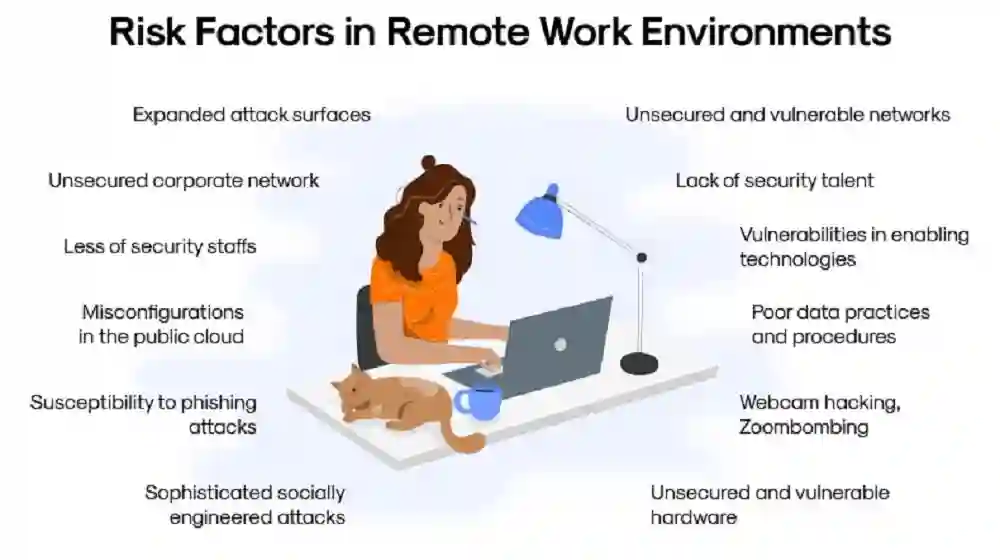
How to Navigate the Legalities of Remote Work Security
Remote work is all fun and games—until your company gets slapped with a fine because Steve from accounting used his cousin’s Netflix password on his work laptop. Work security isn’t just about setting strong passwords or pretending to understand what “end-to-end encryption” means. It’s a legal minefield. And if you don’t tread carefully, you’ll find yourself knee-deep in lawsuits, data breaches, and emails from HR that start with “Per our last discussion…”
So, how do you keep your remote team secure while dodging legal landmines? Grab a coffee, put on your best “I totally get cybersecurity” face, and let’s break it down.
The Wild West of Remote Work Security Laws
Back in the office days, security was easy: badge in, badge out, don’t steal Karen’s lunch. But remote work? Whole different beast. Depending on where you live (or where your employees are scattered across the map), different laws govern work security.
A Few Big Players in the Legal Game:
- GDPR (General Data Protection Regulation) – Basically, if you so much as whisper a European’s name into the wind without their consent, you’re in trouble.
- CCPA (California Consumer Privacy Act) – California’s way of saying, “Hey, big tech, stop snooping.”
- HIPAA (Health Insurance Portability and Accountability Act) – Because medical records should never be emailed via Hotmail.
- FISMA (Federal Information Security Management Act) – For all the government contractors who thought a Post-it note password was enough.
Fast forward past a hundred pages of legal jargon, and here’s what you need to know: If you handle customer or employee data, work security isn’t optional. It’s required. And if you mess up? Fines, lawsuits, and the shame of admitting you didn’t encrypt that spreadsheet.
The Legal Landmines of Remote Work Security
1. Your Data? Leaked. Congrats.
Picture this: You’re sipping coffee when you get a frantic Slack message—someone accidentally shared a confidential client file in the team’s public channel. Oops.
- Reality check: Data breaches aren’t just an IT problem. They’re a “get your lawyer on speed dial” problem.
- Worst-case scenario: You leak customer data, and suddenly you’re in court explaining why Bob from marketing still has access to files from his last job.
2. Spying on Your Employees? Careful Now.
I get it. You don’t want your remote team binge-watching Netflix on company time (unless it’s a “competitive analysis” of streaming services, right?). But if you’re installing monitoring software that tracks their every move, you might be breaking the law.
- Some places require explicit consent for employee monitoring.
- Excessive tracking = lawsuit magnet.
- The line between “security” and “creepy surveillance” is thin—don’t cross it.
3. Jurisdictional Nightmares
Got remote workers in multiple states or countries? Congrats, you’ve just won the “figure out 20 different tax laws” lottery.
- Different places have different rules on work security (and payroll taxes, but let’s not open that can of worms).
- Some regions require specific cybersecurity measures just to do business.
- If an employee sues you, whose laws apply? (Hint: Not necessarily yours.)
Keeping It Legal: Work Security Done Right
Alright, now that I’ve sufficiently scared you, let’s talk about solutions. Here’s how to keep your work security airtight without accidentally violating anyone’s rights.
1. Create a “No-Nonsense” Security Policy
- Make it clear: What’s okay? What’s a fireable offense?
- Include device security rules (no, your employees shouldn’t be checking company emails on a café’s free Wi-Fi).
- Spell out monitoring policies so no one feels like they’re being watched by Big Brother.
2. Lock Down Your Communication & Data
- Use encrypted messaging tools (WhatsApp? Okay. Random Facebook DMs? Absolutely not).
- Require multi-factor authentication for everything.
- Implement a VPN for secure access (because public Wi-Fi is a hacker’s dream).
3. Train Employees Like Their Jobs Depend on It (Because They Do)
- Teach them how to spot phishing scams (No, an email from “CEO@definitelynotascam.com” isn’t real).
- Show them what strong passwords look like (hint: not “Password123”).
- Make security training fun. Or at least not unbearable.
So, What Happens If You Get It Wrong?
Let’s say your security measures are… meh. What’s the worst that could happen?
- Best case? A slap on the wrist, maybe a fine.
- Worst case? A data breach costs you millions. Employees quit. Customers lose trust. Your company becomes a cautionary tale.
Oh, and let’s not forget: You might be personally liable if your security negligence leads to a major breach. So, uh, yeah. Get it right.
Work Security Isn’t Just an IT Problem—It’s a Survival Skill
Look, I’m not saying remote work security is the sexiest topic. But you know what’s less sexy? A lawsuit. Or a cyberattack. Or explaining to your boss why all company files are now held for ransom by hackers.
So do yourself a favor: Take work security seriously. Follow the laws. Protect your data. And for the love of all things good—stop using the same password for everything.
Now, if you’ll excuse me, I need to go change my own passwords before my IT guy reads this.